RGB vs CMYK: What You Need to Know Before Printing
- CatPrint Team

- Apr 29, 2025
- 2 min read
Updated: Jul 17, 2025
At CatPrint, we know that nothing beats seeing your designs come to life in vibrant, high-quality prints. But before you hit "checkout" on your next print order, there’s something crucial you need to know: the difference between RGB and CMYK color modes — and why it matters for printing.
Let’s break it down so you can get the best possible results.
What is RGB?
RGB stands for Red, Green, and Blue — the three colors of light used to create every color you see on a digital screen. Your computer monitor, smartphone, tablet, and even your TV all display images using the RGB color model. By adjusting the intensity of these three colors, millions of shades and tones are possible.
RGB is best for:
Web graphics
Digital photography
Online content
Important: RGB colors often appear brighter and more luminous because they are based on light, not printed materials.
What is CMYK?
CMYK stands for Cyan, Magenta, Yellow, and Key (Black) — the four ink colors used in professional color printing. When printing a design, these are layered in varying amounts to produce the full range of colors on paper.

CMYK is best for:
Business cards
Art prints
Brochures
Invitations
Any project you want to print!
Important: Some colors you create in RGB just can't be replicated exactly in CMYK. That's why artwork often looks slightly different (sometimes duller) once printed if it wasn't set up properly.
Why Color Mode Matters for Printing
When you submit a file designed in RGB, it has to be converted to CMYK for printing — and during this conversion, certain vibrant colors (especially bright greens, blues, and neon tones) might not translate perfectly.
At CatPrint, we automatically convert RGB files to CMYK before printing if not done so already before submitting your order for printing. However, we always recommend designing and proofing your work in CMYK to better control the outcome and avoid surprises.
How to Make Sure Your Colors Print Correctly
Here’s how you can prepare your files for the best possible print:
Set Up Your File in CMYK from the Start. If you're using programs like Adobe Photoshop, Illustrator, or InDesign, you can choose CMYK as your color mode when you create your file.
Convert RGB Files Before Ordering. If you've already designed in RGB, convert your file to CMYK before uploading. You can make any necessary color adjustments after conversion to get closer to your original vision.
Order a Hard Copy Proof. Want total peace of mind? CatPrint offers free hard copy proofs, so you can see exactly how your colors will look before your full print run.
Ask for Help. Not sure if your file is ready? Our friendly team is always here to assist with file setup questions.
Questions? Contact the experts.
Reach out to us — we're here to help you every step of the way! Contact our Customer Service Team at support@catprint.com or call us at 877-228-7768.






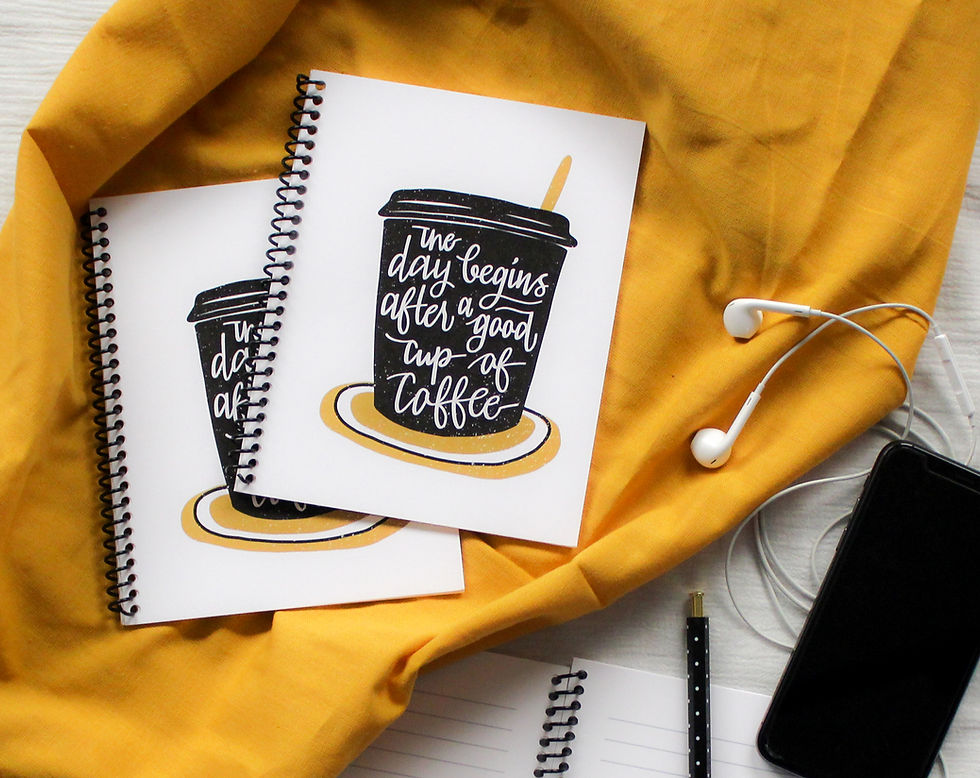


Comments